
Purpose: To edit an existing voucher.
Launch Point: This routine can be launched from the following location(s):
•Names or Firms → File Maintenance → Accounts Payable Tab → Context Menu on Accounts Payable Invoices and Credits Grid →
Example: When the routine is launched a window will open

The same window is used for Edit A/P Vouchers as Add A/P Voucher.
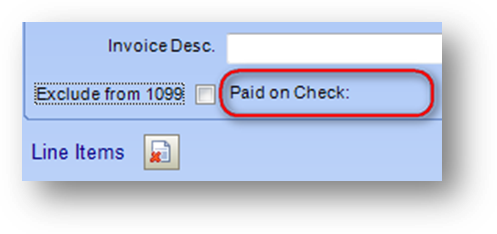
If the voucher has not been paid and is in the current month then the fields on the voucher will be editable. Otherwise only the Exclude from 1099 check box will be editable. Under a Name record Mail To will also be editable.
Note: only vouchers in an open accounting period can be edited.
Note: Users with rights to Edit A/P Voucher Line Items, as well as Edit A/P Voucher, can edit line items on an existing voucher for the current period that has had a check issued. On the current period voucher that has had a check issued, line items and invoice description can be updated but invoice amount and information cannot be modified.
Watch the Edit A/P Voucher video: