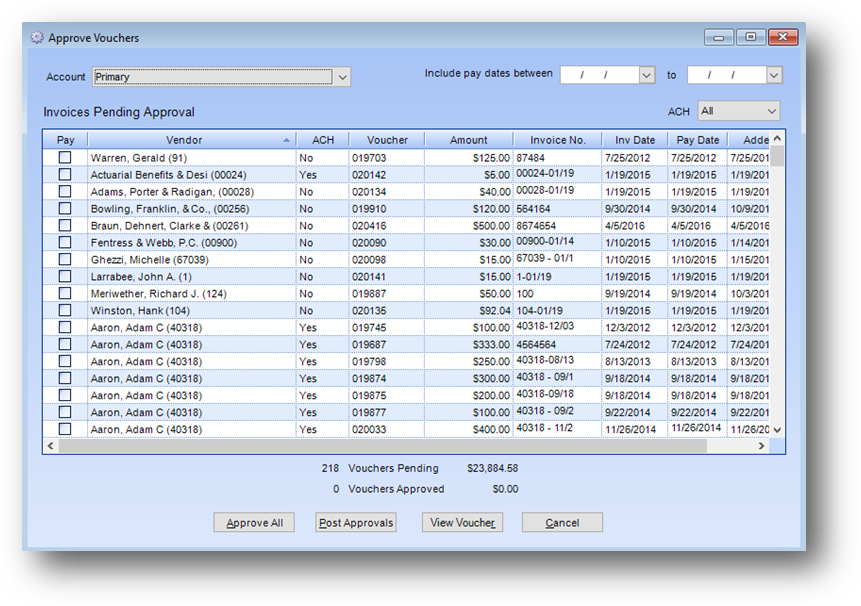
Purpose: To approve an existing unapproved voucher for payment so it will be available to be paid.
Launch Point: This routine can be launched from the following location(s):
•A/P → Routines → Vouchers →
Example: When the routine is launched a window will open
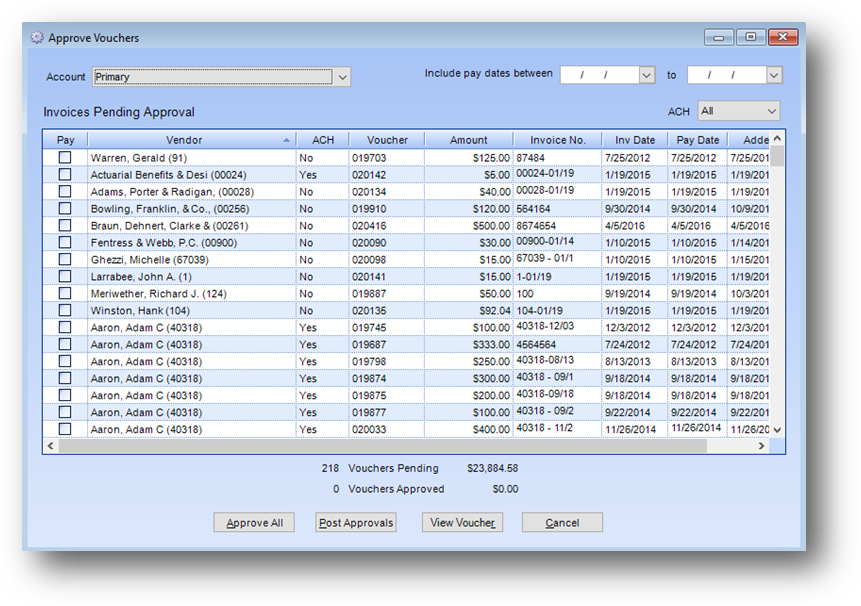
All unapproved vouchers will be displayed in the grid. If your association has multiple A/P accounts use the Account drop-down field to select which account to work with. You can use the Include pay dates between and/or ACH to filter the vouchers displayed.
Check the Pay box for those vouchers you want to approve for payment.
To view a voucher, double click on the row in the grid or click in a row and click the View Voucher button.
Once all the vouchers you want to approve are checked, click the Post Approvals button.
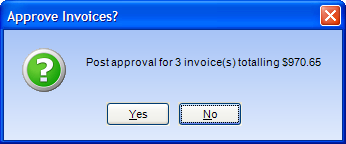
A message will be shown with the number of invoices to be approved and their total amount. Click Yes to approve the vouchers. The approved vouchers will then be available in Print Checks.
Watch the Approve Vouchers video: