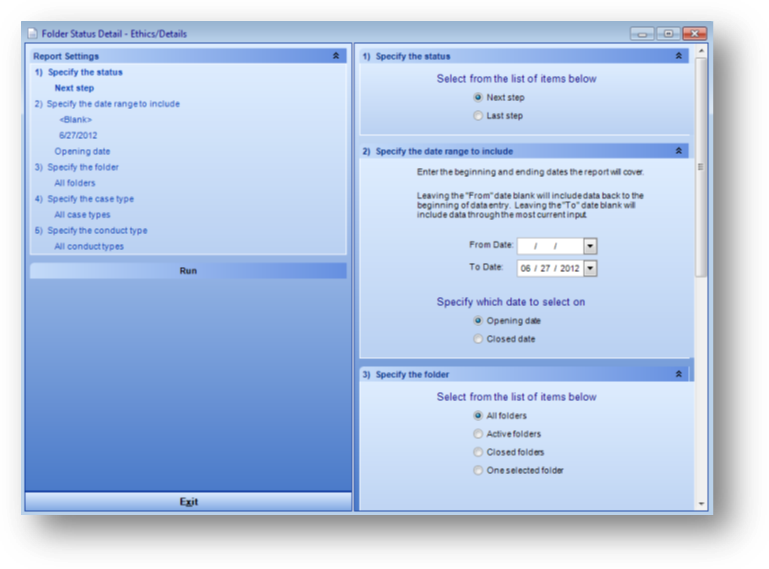
Purpose: This report is grouped by folder. It shows each accused and the step for that accused within the specified date range.
Launch Point: This report can be launched from the following location(s):
•Ethics → Reports → Details →
Example: When the report is launched the report wizard will open
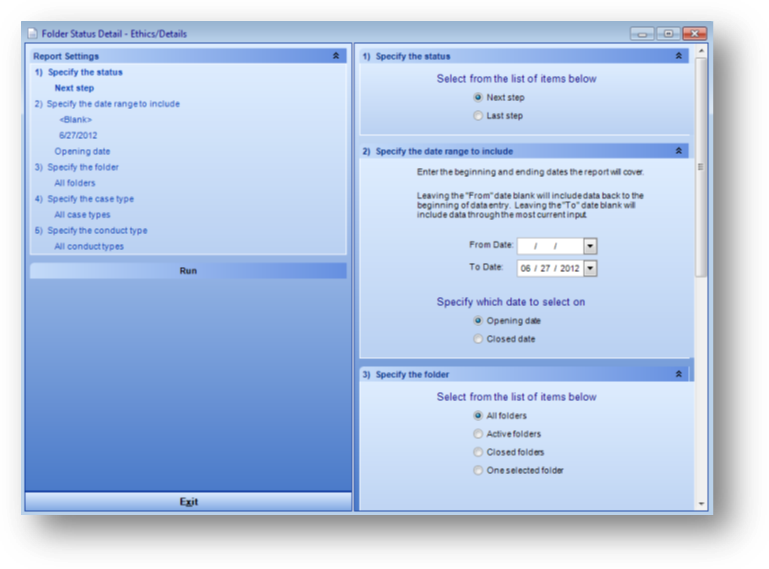
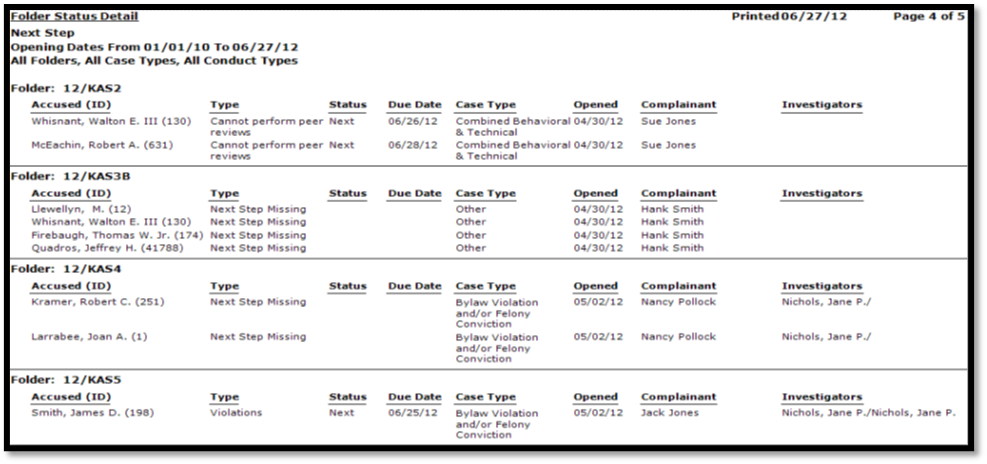
Includes options for status (next or last), folder date range, folders to include (all, active, closed, or one folder), all or selected case types, and all or selected conduct types.