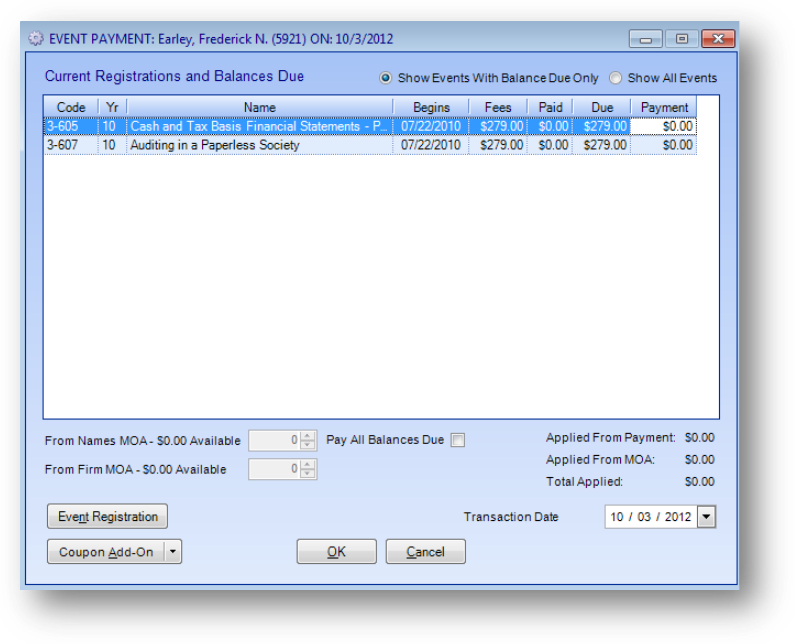
Purpose: To enter sales of additional coupon books.
Launch Point: This routine can be launched from the following location(s):
•Names → File Maintenance → Routines Drop-Down Menu → Event Payment → Coupon Add-On button
•Names → File Maintenance → Event Tab → Context Menu on Registrations Grid → Event Payment → Coupon Add-On button
•Utilities → Routines → Cash Receipts → Cash Receipts Batch Entry → Event Payment → Coupon Add-On button
Note: This routine is only available if your system is set up to sell additional coupons.
Example: This routine is launched from the Event Payment window.
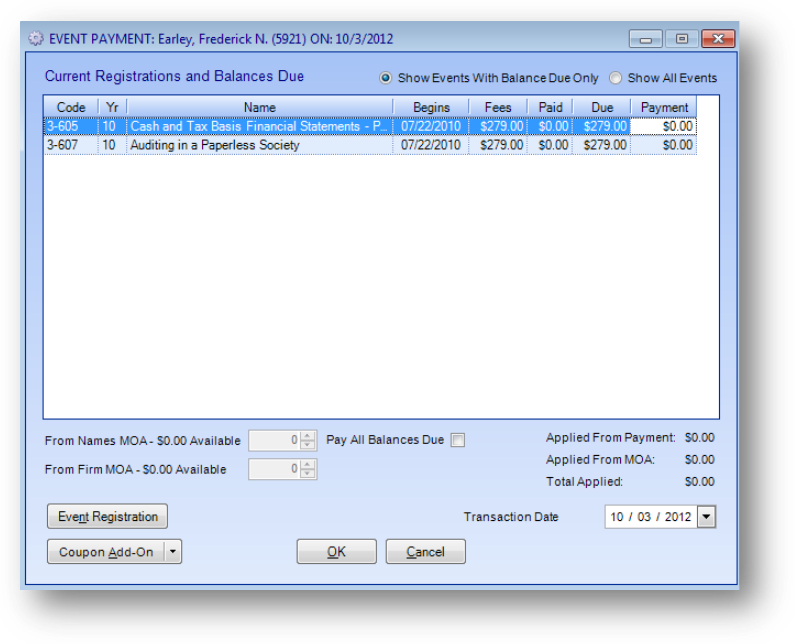
To launch the routine, click the Coupon Add-On button in the lower left corner.
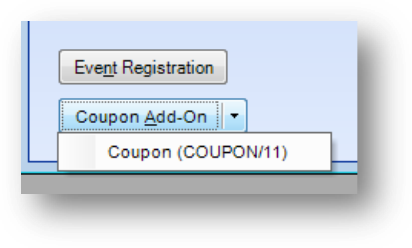
If the person is registered in more than one coupon event, the list will have multiple items. Select the appropriate coupon event.
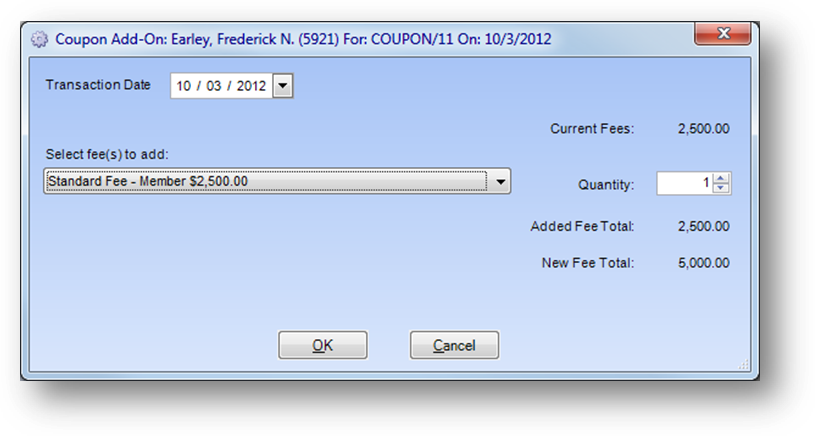
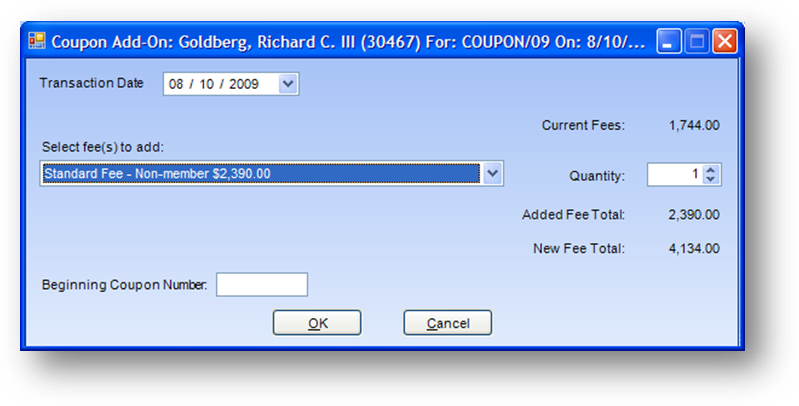
Note: if your association tracks coupon numbers and use user-entered coupon numbers, you will also have the Beginning Coupon Number field on this coupon add-on window. For those states, the user must enter a valid beginning coupon number for the additional book(s).
Select the appropriate fee for the book(s). Change the quantity of books to be sold as needed. Click OK to post the sale of the additional coupon book(s).
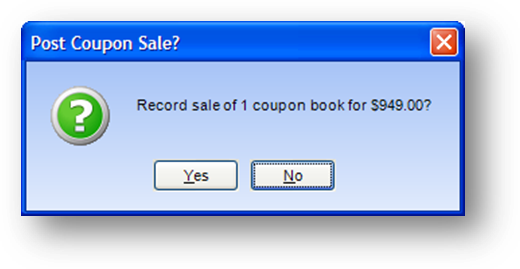
A recap message will be displayed. Click Yes to proceed.
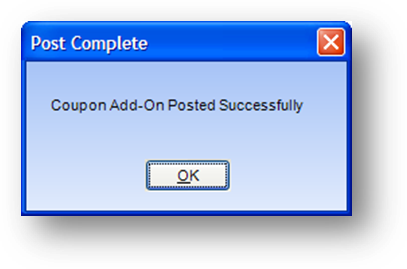
A message window will show that the posting of the additional book(s) is complete. Click OK to continue with the Event Payment routine.
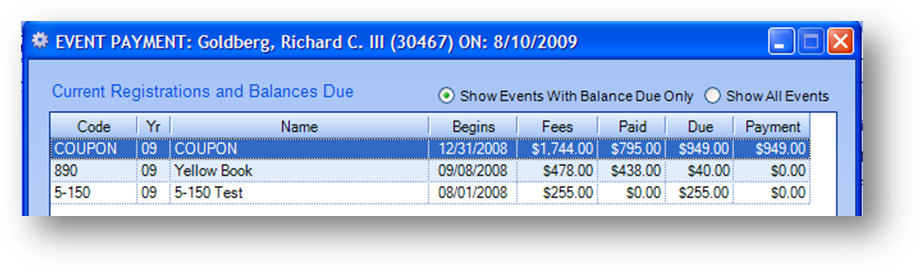
On the Event Payment window, a row for the coupon event will now be displayed with the payment field already filled in.