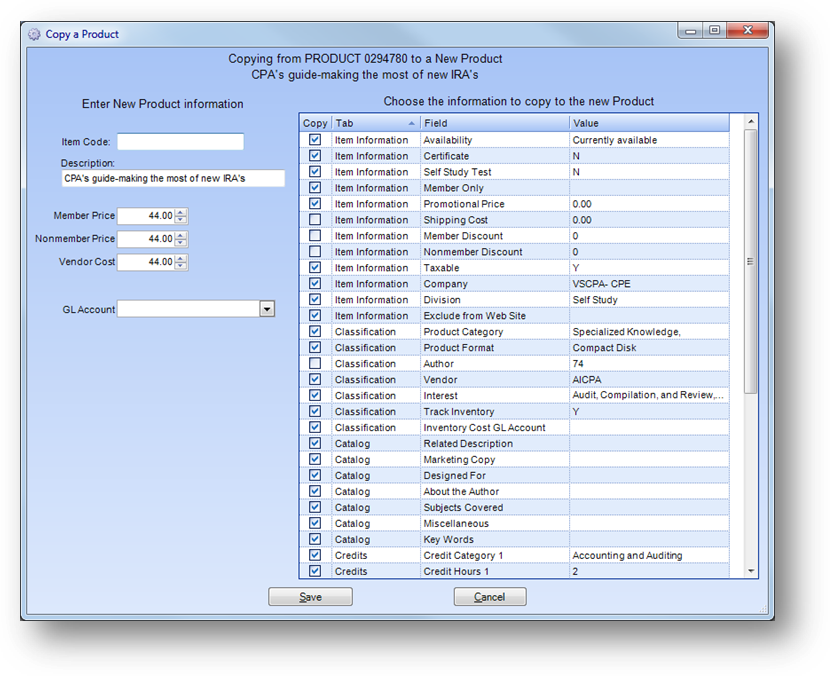
Purpose: To add a new product using an existing product, to easily copy data from the existing product.
Launch Point: This routine can be launched from the following location(s):
•Products → File Maintenance → Routines Drop-Down Menu →
Note: launch the routine from the product you want to copy.
Example: When the routine is launched a window will open
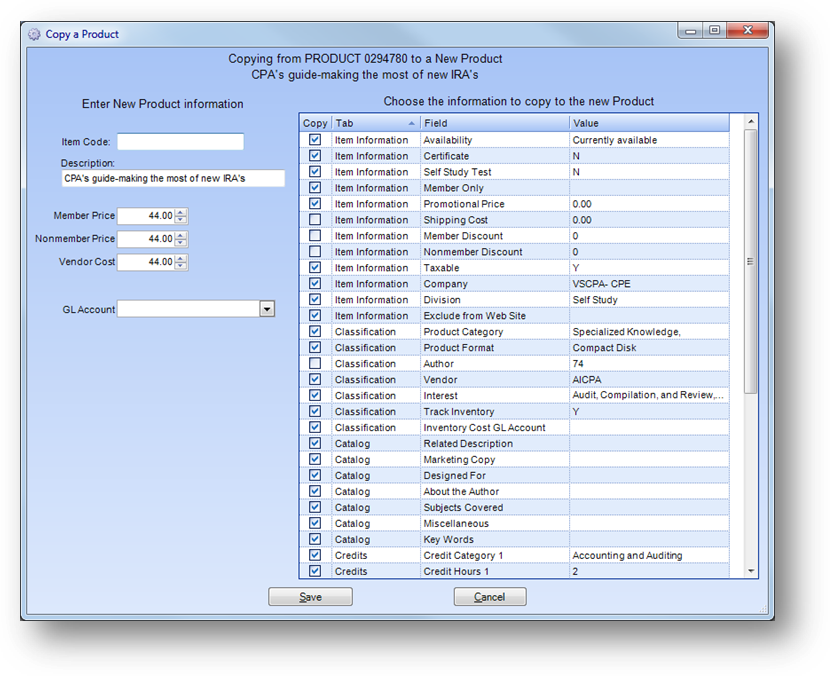
Information from the product being copied will be shown. You can update the data on the left as needed and uncheck or check the Copy box on data in the grid, as needed. Click Save to create the new product.
Watch the Copy Product to New Product video: